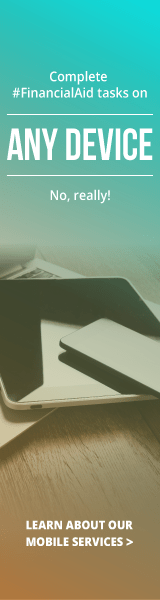2024-25 Satisfactory Academic Progress (SAP) Appeal
Many students get off track from time to time. If you’re current SAP status is terminated, the SAP Appeal request is one way you might get back on track to receiving financial aid.
Federal regulations require that Satisfactory Academic Progress (SAP) be evaluated at the end of each semester for all students regardless of receipt of financial aid. Students who fail to meet SAP standards are considered to be ineligible to receive financial aid. As such, a student may appeal his/her eligibility status to the Financial Aid office by submitting a “SAP Appeal” which, if approved, would result in a probationary semester(s) of financial aid eligibility.
An appeal must be based on extenuating circumstances that seriously impacted performance. Lack of knowledge of the SAP standards will not be grounds for the approval of an appeal. Examples of extenuating circumstances include:
- Death of a relative or other significant person
- Injury or illness, including, but not limited to, behavioral health conditions, of the student or a relative or other significant person
- Pregnancy or birth of a child
- Homelessness
- Loss of childcare
- Loss or change in employment
- Loss of access to personal or public transportation
- Being a victim of a serious crime, including, but not limited to, domestic abuse, even if the crime was not reported or did not result in criminal prosecution or civil liability
- Natural disaster
- Change of major
- Family difficulties, such as divorce or illness
- Interpersonal problems with friends, roommates, significant others, etc.
Extenuating circumstances DO NOT include:
- Not aware of academic standards or requirements for financial aid eligibility
- Being employed while enrolled in classes
Deadlines
SAP appeal requests are considered complete when all required items are received by the Financial Aid Office.
Fall 2024 semester — Friday, November 15, 2024
Spring 2025 semester — Friday, April 25, 2025
Summer 2025 — Thursday, June 26, 2025
Appeal Requirements
Your appeal must include all of the following items. Incomplete appeals or appeals submitted without sufficient documentation will not be reviewed, as decisions cannot be made on appeals until they are complete.
Log into Self Service, choose the Financial Aid tile, navigate to the Required Documents page, and choose the pending SAP task. Click on the link to access the online SAP Appeal Form. NOTE: If you do not see a pending SAP task, contact the WCC Financial Aid Office for assistance: (530) 661-5725 or WCCFinancialAid@yccd.edu.
To complete the online SAP Appeal form, make sure the following are submitted:
- Complete the SAP Appeal form questions and write statement explaining the extenuating circumstances that severely impacted performance. Lack of knowledge of SAP standards will not be grounds for appeal.
- Upload comprehensive education plan: if you do not have a copy of your current education plan or it is outdated, meet with your academic counselor to obtain a copy or update
- Upload supporting documents: official documentation of extenuating circumstance(s) mentioned in your appeal statement is required in most instances. Appeals submitted without supporting documentation may be denied.
After Your SAP Appeal is Submitted —
- The Financial Aid Office will review your appeal within 30 days of the date your complete appeal is received.
- The outcome of your appeal is accessible on Self Service Financial Aid and emailed to you at your YCCD student email.
- Disbursements pending appeal approval will be disbursed on the next available payment date (see payment schedule on main WCC FA web page).
- Contact the Financial Aid Office if you have questions (530) 661-5725 or WCCFinancialAid@yccd.edu.
Other Important SAP Appeal Information —
- Submission of an appeal request does NOT guarantee approval nor reinstatement of your financial aid eligibility. You should be prepared to pay for your own books and other school-related supplies pending the outcome of your SAP Appeal request.
- SAP Appeal outcomes:
- Single term approval: appeal approved for current semester only
- Multiple term approval: appeal approved for multiple semesters. To remain eligible from one term to the next, you must remain continuously enrolled in an eligible academic program, meet SAP standards, and follow the education plan submitted with your approved appeal.
- Conditional appeal approval: appeal approved pending progress reports that reflect a grade “C” or better. To remain eligible under conditional approval, you must submit a progress report form for each enrolled course – this is completed by your instructor. Each progress report must reflect a grade “C” or better as of the required submission date. Submission dates are listed on the SAP web page. Progress Report forms are available on the FA Forms page.
- Appeal denial: appeal not approved. See FA Office for details regarding a denied appeal. Student can request a second review of an appeal denial. Reasons for denial could include:
- Reason for not meeting SAP requirements does not fall under the “extenuating circumstances” category
- Not FAFSA on file for the current academic year
- Not enrolled in classes in the term of appeal
- Current educational plan not submitted
- Appeal is incomplete
- Supporting documentation does not match details in the appeal statement